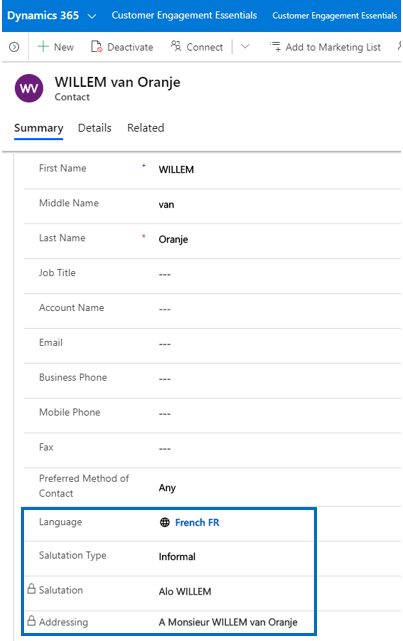In this topic the functionality of Contact Salutation and Contact Addressing will be explained.
Formatting a salutation for addressing purposes can be difficult in multilingual Microsoft Dynamics 365 Customer Engagement environments. For mailing purposes, it makes sense to specify a Contact Salutation based on a pre-defined format.
The function Contact Salutation can be implemented for a contact only. In the entity Solution Setting a record needs to be defined of solution setting type Salutation. Contact Salutation is language dependent and will therefore only work if a contact has the language field saved and if a solution setting is present for the saved contact language. Further, it is possible to define both a formal as well as an informal salutation format.
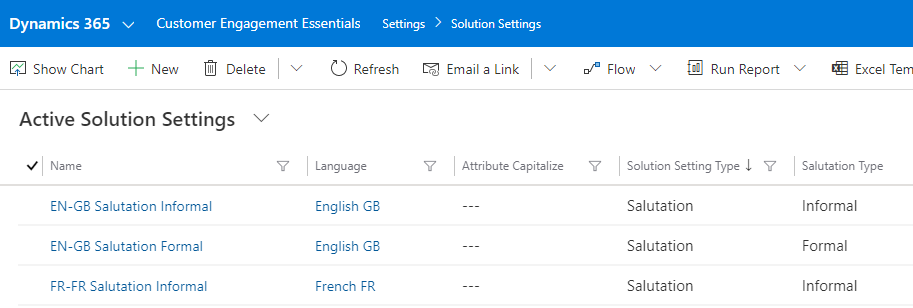
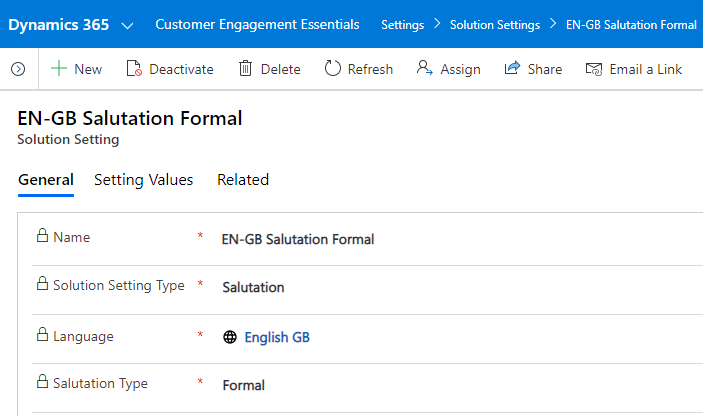
Once the record is saved you can add the Setting Values for Gender male, Gender female and Gender unknown and define how the salutation should be saved based on the selected contact gender. The format of the salutation is build up with different 'Value' expression fields:
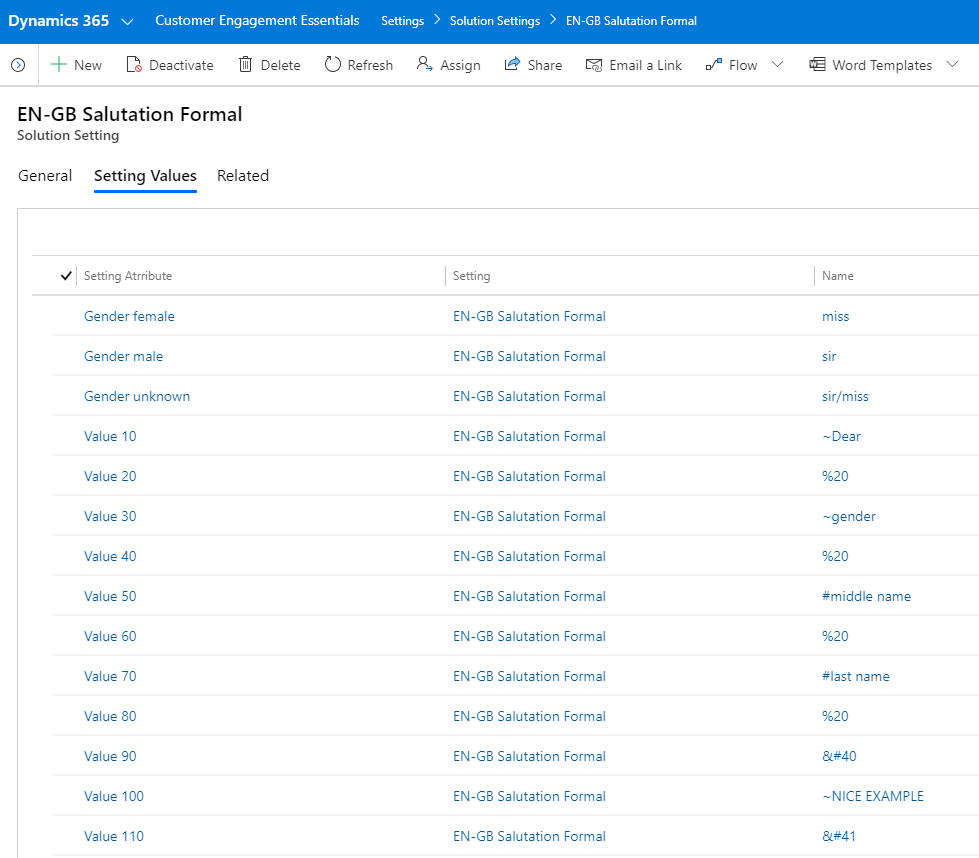
The example displayed in above screenshot results in the following salutation for a contact with gender male (note that the gender can be defined on tab Details):
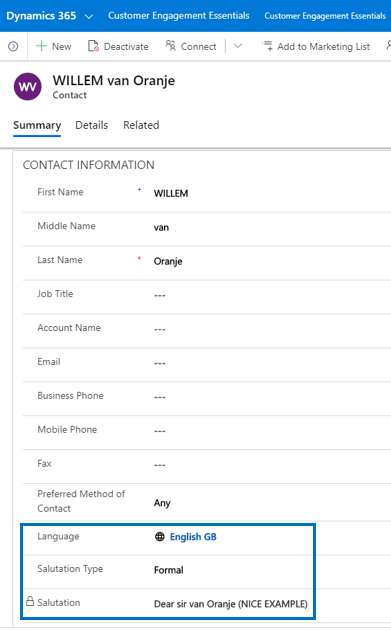
Formatting an addressing can be difficult in multilingual Microsoft Dynamics 365 Customer Engagement environments. For mailing purposes, it makes sense to specify a Contact Addressing field based on a pre-defined format.
The function Contact Addressing can be implemented for a contact only. In the entity Solution Setting a record needs to be defined of solution setting type Addressing. Contact Addressing is language dependent and will therefore only work if a contact has the language field saved and if a solution setting is present for the saved contact language. Further, it is possible to define both a formal as well as an informal addressing format.
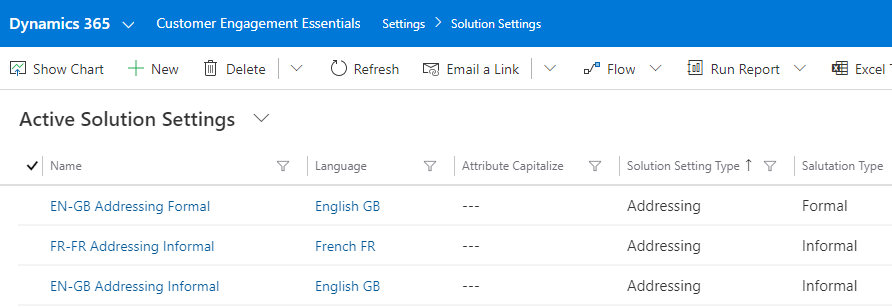
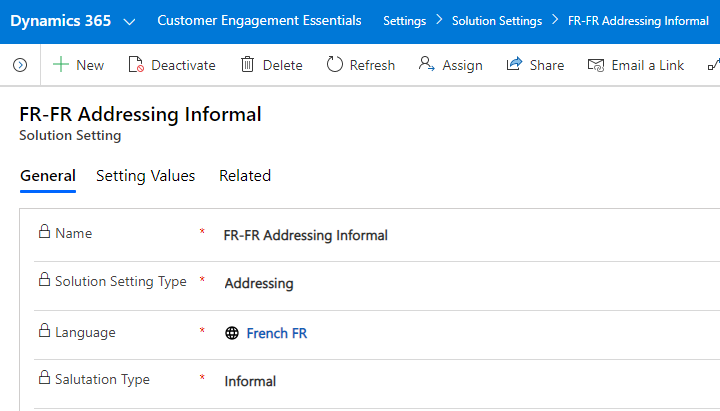
Once the record is saved you can add the Setting Values for Gender male, Gender female and Gender unknown and define how the addressing should be saved based on the selected contact gender. The format of the addressing is build up with different 'Value' expression fields:
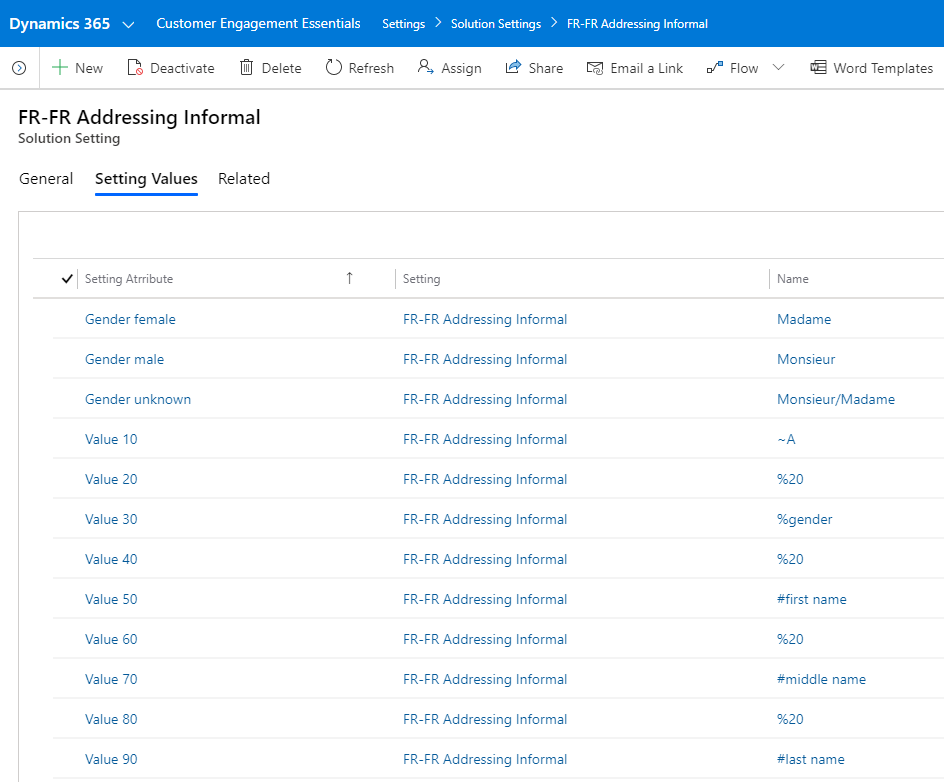
The example displayed in above screenshot results in the following addressing for a contact with gender male (note that the gender can be defined on tab Details):